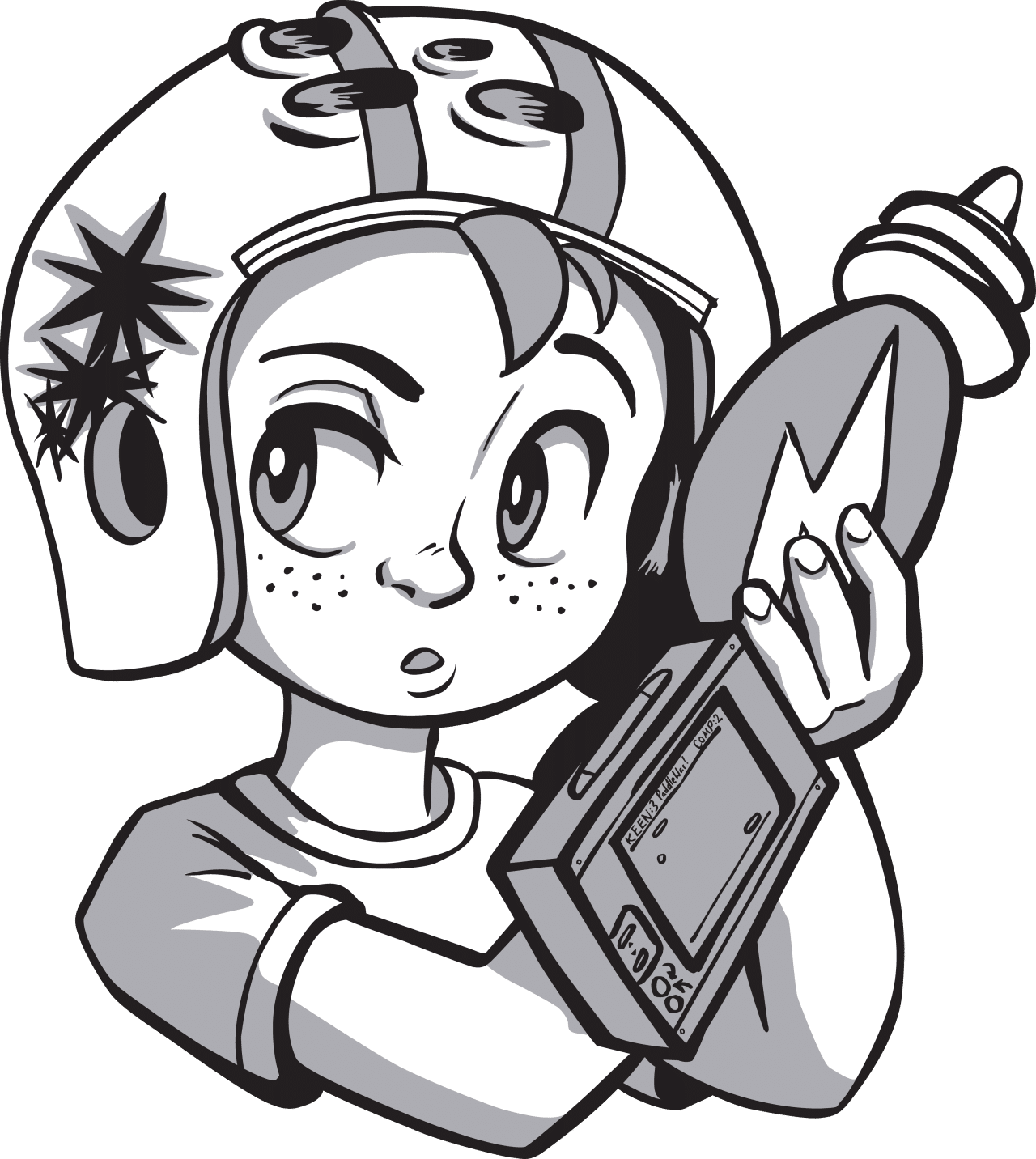Discord-Commands
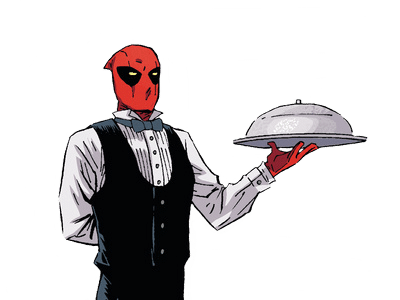
Butler der Nerds
Sam Bot war einst ein mutiger Dämonenjäger, bis er eines Tages schwer verwundet wurde. Nun hat er eine neue Aufgabe gefunden: als Butler der Nerds kümmert er sich liebevoll um die Nerdhöhle.
Community
- !hugme
- !katze
- !love
- !hype
GameTags
- !battletag
- !nintendo
- !xbox
- !steam
- !psn
Social-Media
- !discord
- !steamgruppe
- !youtube

Sidekick-Bot
Was wäre ein Superheld ohne Sidekick? Auch wenn dieser junge Bot noch einen sehr langen Weg vor sich hat, übernimmt er schon einige wichtige Aufgaben. Er sorgt dafür, dass alle Nerds mit den neusten Twitter-, Youtube- und Live-Benachrichtigungen versorgt werden und stellt den ein oder anderen bei einem Musik-Quiz auf die Probe. Wer weiß welche Aufgaben er zukünftig noch erledigen darf.
Musik-Quiz
- !start-quiz
- !stop-quiz
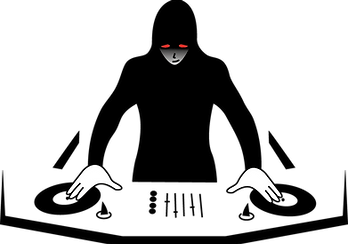
DJ Supervillain
Vor langer Zeit terrorisierte er die Erde und wollte in die Fußstapfen seines mächtigen Vaters treten. Nach zahlreichen Niederlagen gegen die Nerds, hat er sich dazu entschlossen, das Bösewichtsein an den Nagel zu hängen und seiner eigentlichen Leidenschaft nachzugehen – der Musik. Mittlerweile ist er ein großer DJ, der in allen Clubs der Stadt gefragt ist und auch auf Wunsch in der Nerdhöhle für euch auflegt.
| Command | Beschreibung |
|---|---|
| !play | Spielt ein Lied durch Angabe von Name oder URL |
| !disconnect | Der Bot verlässt den Voice-Channel |
| !np | Zeigt den aktuellen Song. |
| !skip | Skip den aktuellen Song. |
| !soundcloud | Suche ein Lied bei Soundcloud. |
| !remove | Entferne einen Eintrag aus der Queue. |
| !loopqueue | Wiederhole die gesamte Queue. |
| !search | Suche ein Lied in Youtube. |
| !loop | Wiederhole das aktuelle Lied. |
| !join | Lade den Bot in deinen Voice-Channel ein. |
| !resume | Lasse pausierte Musik weiterlaufen. |
| !clear | Löscht alle Einträge der Queue. |
| !replay | Startet den aktuellen Song erneut. |
| !clean | Löscht die Nachrichten und Commands vom Bot. |
| !pause | Pausiere das aktuelle Lied. |
| !shuffle | Spielt die Lieder der Queue in zufälliger Reihenfolge. |
| !queue | Zeigt die Playlist. |
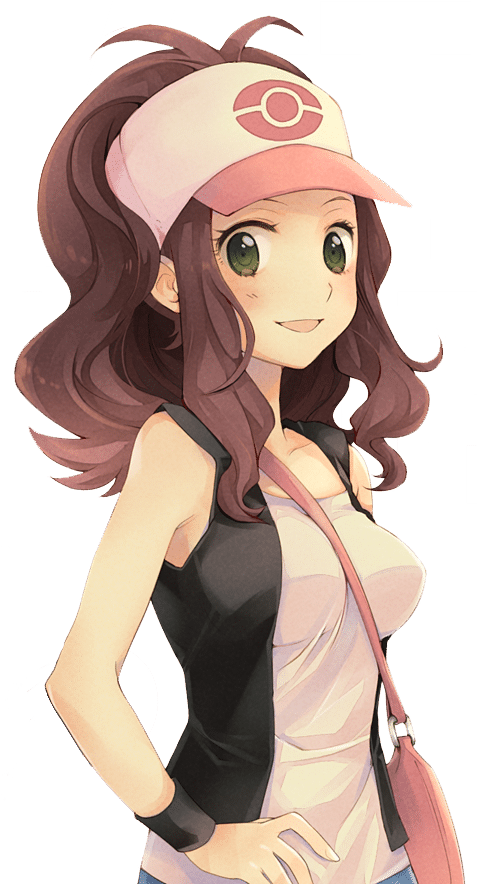
Pokemon-Trainerin Lotta
Lotta hat mit ihren Pokemon schon sehr viele Turniere gewonnen und hat sich entschieden, den Nerds mit Rat und Tat zur Seite zu stehen. Sie zeigt euch wie auch ihr eigene Pokemon fangen und mit ihnen Turniere und Kämpfe gewinnen könnt. Durch ihre Verbindungen ermöglichst sie euch auch den Handel untereinander und das auffüllen eures Pokedex.
Team
/team
Check your team.
/mypkinfo <Pokémon>
Check your Pokémon’s information.
/learn <Pokémon> <move>
Learn a new move to your Pokémon. (max is 4)
/swap <position 1>, <position 2>
Swap positions between your Pokémon in your team.
ex: /swap 2, 4
/swapmoves <Pokémon> <move1> <move2>
Swap the position of two moves from your Pokémon.
/pkname <Pokémon> <nickname>
Add a nickname to your Pokémon.
/release <Pokémon>
Release your Pokémon (delete it from existence)
Trade
/route <Number>
Battle a wild Pokémon. (Max is 25 in any region)
/battle @trainer [Number]
Challenge a trainer to a battle. (type a number to set all Pokémon’s levels to that number)
/gymbattle
Challenge a gym leader to a battle.
/ranked battle
Enter the ranked queue for a ranked battle.
/ranked ladder
View the ranked ladder.
/ranked rules
View the ranked rules.
/trade @trainer (<Pokémon> <Number>)(<Pokémon> <Number>)
Request a trade from a Trainer.
Bag & Items
/bag
Check your bag.
/buy bag
Purchase 10 more item slots in your bag.
/wallet
Check your wallet.
/donate
Check the donate page.
/items [Sorting Option] [Number]
Check the item list.
/buy item <Item> [Number]
Purchase an item.
/sell <Item> [Number]
Sell an item.
/give <Pokémon> <Item>
Give an item to a Pokémon in your team.
/take team-pokemon <Pokémon> [Item]
Take an item from a Pokémon in your team.
Box
/box view [Number]
Check your box.
/buy box
Purchase an additional box.
/box pk <Number> <Pokémon position>
Check a Pokémon’s information from your box
/box swap <Number> <Pokémon position>
Store a Pokémon into your box.
/box swap <Number> <Pokémon> <Pokémon position>
Send Pokémon to your box and take out at the same time.
/pkname box <Number> <Nickname>
Add a nickname to your Pokémon.
/take box-pokemon <Number> <Pokémon position>
Take an item from a Pokémon in your box.
/box release <Number> <Pokémon position>
Release a Pokémon from your box.
/box move <Number> <Number> <Pokémon position> <Pokémon position>
Swap Pokémon between boxes.
Pokedex
/pkinfo <Pokémon>
Check a Pokémon’s unique information.
/routeinfo <Number>
Check which Pokémon can be found in a route.
/pokedex all <Sort option>
Check all Pokémon.
/pokedex pokemon – /pokedex color – /pokedex region <Pokémon>
Check all Pokémon.
/pokedex captured – /pokedex remaining [Number]
Check which Pokémon can be found in a route.
/moves <Pokémon> [Sort option]
Check a Pokémon’s moves.
/mvinfo – /ability – /item – /type <Input>
Check some general information about a Pokémon.
/natures
Check the effects each nature has.
Menu
/tradepk (Pokémon)
Check the info of a Pokémon included in a trade.
/rent @trainer rent-time (<Pokémon>)(<Pokémon>)
Rent your Pokémon to a user.
/rents
Check the list of Pokémon currently being rented out or being rented.
/rents return <Number>
Return a rented Pokémon/ receive a rented Pokémon whose time is up.
/gym
Check a channel’s gym (player based).
/quests
Check your quests.
7.8/10
An easter egg, used to ping Myuu to see if it responds.
/setot
Used to replace a Pokémon’s Original Trainer at a cost.
Extra
/fly
Fly to a different region.
/gift @trainer <Number>
Gift PKC to a trainer.
/box sort <Number>
Sort your box.
/settings
Toggle on/off the in-game settings.
/info
Check some general information about Myuu including the timezone.
/raf
Check your RAF information.
/skins
Apply a skin to a Pokémon.
Daycare
/daycare
Check the day care.
/daycarepk <Pokémon>
Check a Pokémon in your day care.
/raise <Pokémon>, <Pokémon>
Leave two Pokémon at the day care.
/get egg:take
Get the eggs from the day care.
/get <Pokémon>
Get a Pokémon from the day care.
Setup
/pksetup
Setup Myuu in your server.
Support
/help
Get support from the Myuu team.